What to Look for in a... Video Editor
Looking specifically at video production with respect to content creation, there are factors to consider, when looking around for means of recording, editing, and producing a "finished video". It's important to look at the process as if a story is being told. There is a plot, information to be communicated. There are characters, which may include you and other "cast" to communicate the point(s). There is a script of sorts, with supporting evidence and development derived from structured delivery.
Elements of Video Production
This is somewhat subconsciously realized, but for every "video", there are both video and audio components. Both contribute to the quality of the production, as do many other things, such as lighting, set, and the people or items captured within the media. When it comes to a good tool that will help manage all these things and make simpler the concept of assembling a production, here are some features to check when searching for a video editing tool.
Timeline Editor
If a video editor doesn't include a timeline editor for video and audio tracks, then it will likely not be scalable a solution as future needs to enhance video become apparent. Any tool that works on single track approach (Such as the built in "Video Editor" app within Windows 10) can work as a starting point, but will prove to be very restrictive for complex production.
Some tools I'd recommend are:
KDEnlive (free, open source tool) - More details here (https://www.photolearningism.com/2020/08/kdenlive.html)
Openshot (free, open source tool) - More details here (https://youtu.be/uncFE78eBIo)
Davinci Resolve (Commercial, with free and subscription versions) - More details here (https://www.photolearningism.com/2020/08/davinci-resolve.html)
Adobe Premiere Pro (Commercial, subscription tool) - More details here (https://www.photolearningism.com/2020/09/adobe-premiere-pro.html)
Titles
Check if the tool has reasonable title capabilities, as this fast become necessary as both a communication process and artist expression within your videos. Most tools do provide some means of adding titles, but they are not all created equal. Davinci Resolve provides quality titling capabilities (noting that some options are free, while others have a cost).
Grading
Color enhancement will become a need in the long term to address color tone, whether it is to grade the footage with a certain feel, or tone up colors in low light or dull light conditions. Tools that offer good overall control are either KDEnlive or Adobe Premiere Pro.
Audio
Audio adjustment is a must for balancing or equalizing sound. Very often, sound is employed as a subtle (yet powerful and complimentary) component and goes unnoticed, unless it is absent. A good tool should offer at least basic features to equalize sound and balance levels for proper mixing. Any of the previously mentioned tools will assist with this process, but for specific audio editing (outside of the video editor), THE BEST audio tool I've used to date is Audacity (https://www.audacityteam.org/download/windows/), which was engineered with advanced features such as "noise removal". Using this approach would require the audio to be added back later within a video editor, but does offer vastly more audio control than those built in within typical video editing tools.
In summary, my advice would be try a tool for a few days and see if the interface and features are setting in intuitively. If not, move on to another, until a tool feels natural, understanding that some features (regardless of the tool) will simply be complex and may require some dedicating learning to understand it. Best wishes to you!
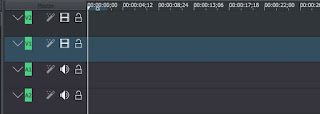




Comments
Post a Comment